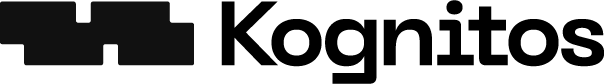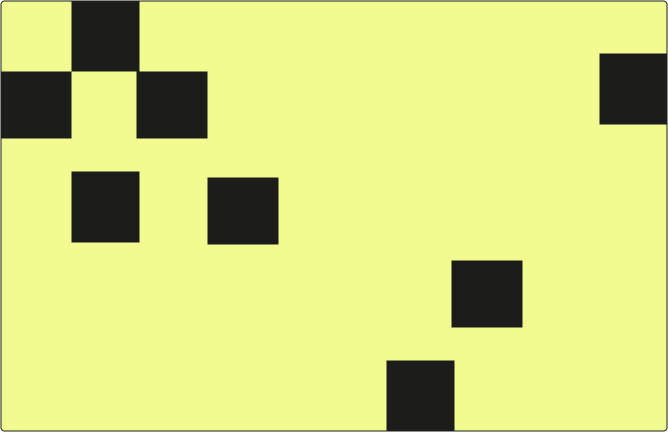AI agent that scans payment batches before processing to identify potential duplicate payments using multiple matching criteria
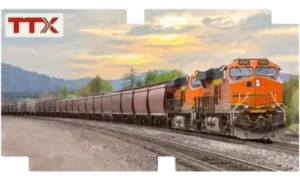
The company’s centralized approach to railcar management enables it to meet the dynamic needs of the rail industry, providing reliable and cost-effective solutions to its customers.