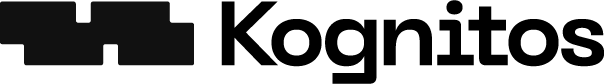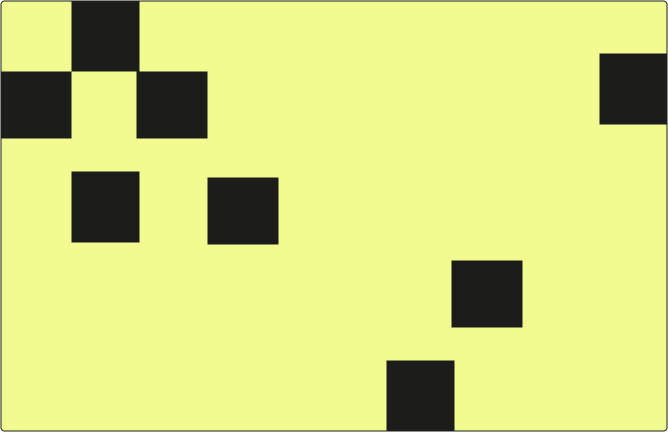An AI agent that assists the Investor Relations team (and contributing departments) by automatically gathering, validating, and consolidating specific quantitative and qualitative data points required for periodic regulatory filings (e.g., 10-K, 10-Q, 20-F, Proxy Statement sections, Sustainability Reports).
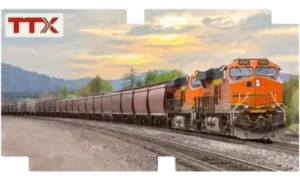
The company’s centralized approach to railcar management enables it to meet the dynamic needs of the rail industry, providing reliable and cost-effective solutions to its customers.