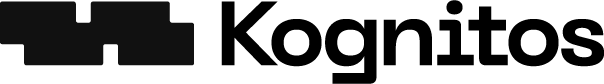Customers expect rapid, personalized support from customer service teams, often on a 24 hour cycle. This can be a daunting task for customer service teams, especially without the right tools. Workflow automation offers customer support teams the opportunity to improve service delivery so they can focus on what really matters—providing exceptional experiences to customers.
Here are the top five ways customer support can leverage workflow automation, complete with real-world examples to illustrate its impact.
1. Automate Ticket Categorization and Routing
Many customer service teams spend countless hours manually sorting incoming customer inquiries, leading to delays in communication and resolving issues. Rather than spending time on sorting and data, teams can adopt AI-driven automation tools capable of categorizing and routing tickets based on keywords and customer history. Each inquiry will reach the right agent quickly to reduce response times and improve the overall customer experience.
2. Enhance Self-Service Capabilities
Automation tools can provide customers with the ability to resolve issues independently. Not only does this improve the customer experience by providing them with instant feedback, but it also frees up team members to handle more complex inquiries that require a human touchpoint. Self-service options might integrate with chatbots, knowledge bases, and email systems to provide instant, accurate responses for customers.
3. Streamline Escalation Processes
When a customer issue cannot be resolved with self-service, it’s important to have processes in place that will escalate problems to the appropriate support team contact. Automating these processes saves valuable time in solving customer problems or answering more complicated questions. An additional benefit is that an automation process will prevent inquiries from falling through the cracks, ultimately resulting in happier customers.
4. Collect and Analyze Customer Feedback
Leaders can automate the collection and analysis of customer feedback to identify trends that can be used to improve customer interactions. Automated surveys can gather insights and aggregate the data with minimal human interaction, allowing teams to pinpoint opportunities for improvement and adapt service strategies to improve customer satisfaction.
5. Monitor and Report on Performance
Customer experience leaders are responsible for tracking performance metrics, which can be a labor-intensive manual process. An automation solution can consolidate data from multiple sources into a real-time reporting dashboard, so leaders can focus on celebrating successes and making improvements to customer experience instead of manually compiling data. This data-driven approach helps promote accountability and drive continuous improvement for support teams and their leaders.
The Impact of Automating Customer Service Processes
Workflow automation can be transformational for customer support leaders. From resource allocation and escalation to reviewing feedback, automation can eliminate manual processes so team members can focus on providing exceptional customer experiences, every single time.
Customer support teams will be able to engage with customers on a deeper, more personalized level by removing tedious tasks and reallocating resources to the activities that matter. If you’re a leader looking to improve your customer support operations, consider implementing an AI automation solution like Kognitos for these five use cases, then expand into other areas where team members are focusing time and energy.
Discover the Power of Kognitos
Our clients achieved:
- 97%reduction in manual labor cost
- 10xfaster speed to value
- 99%reduction in human error