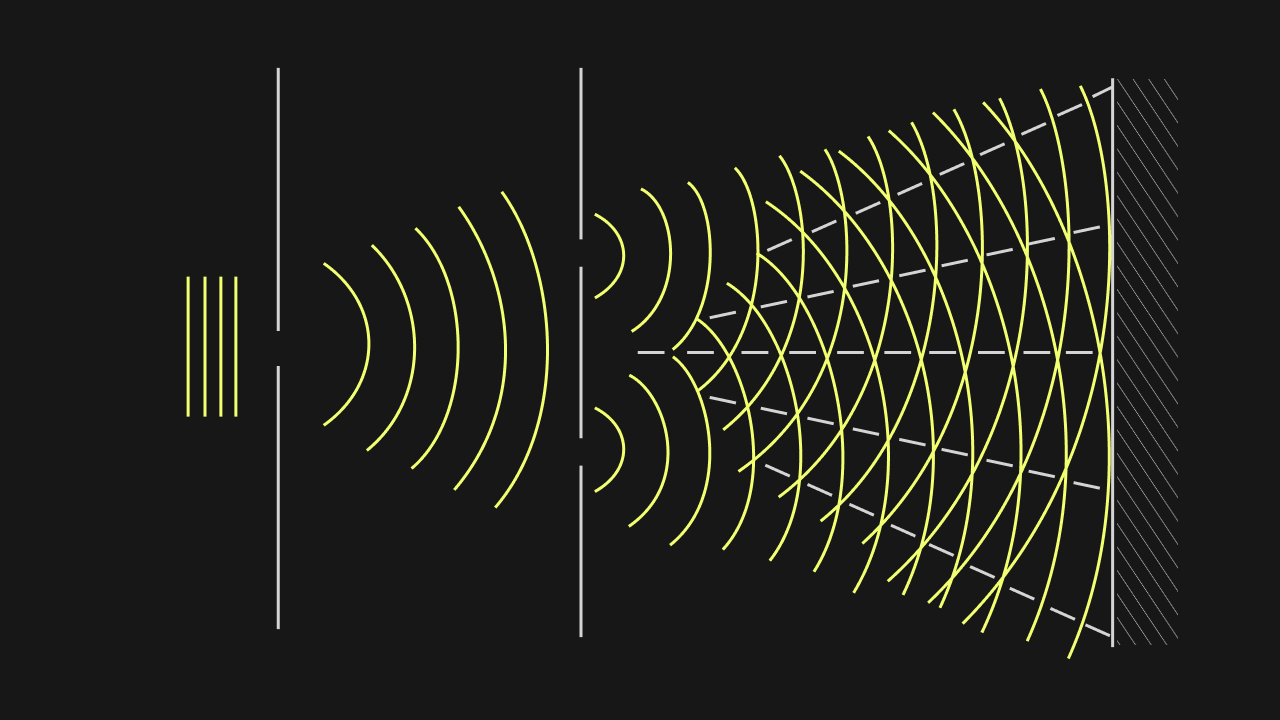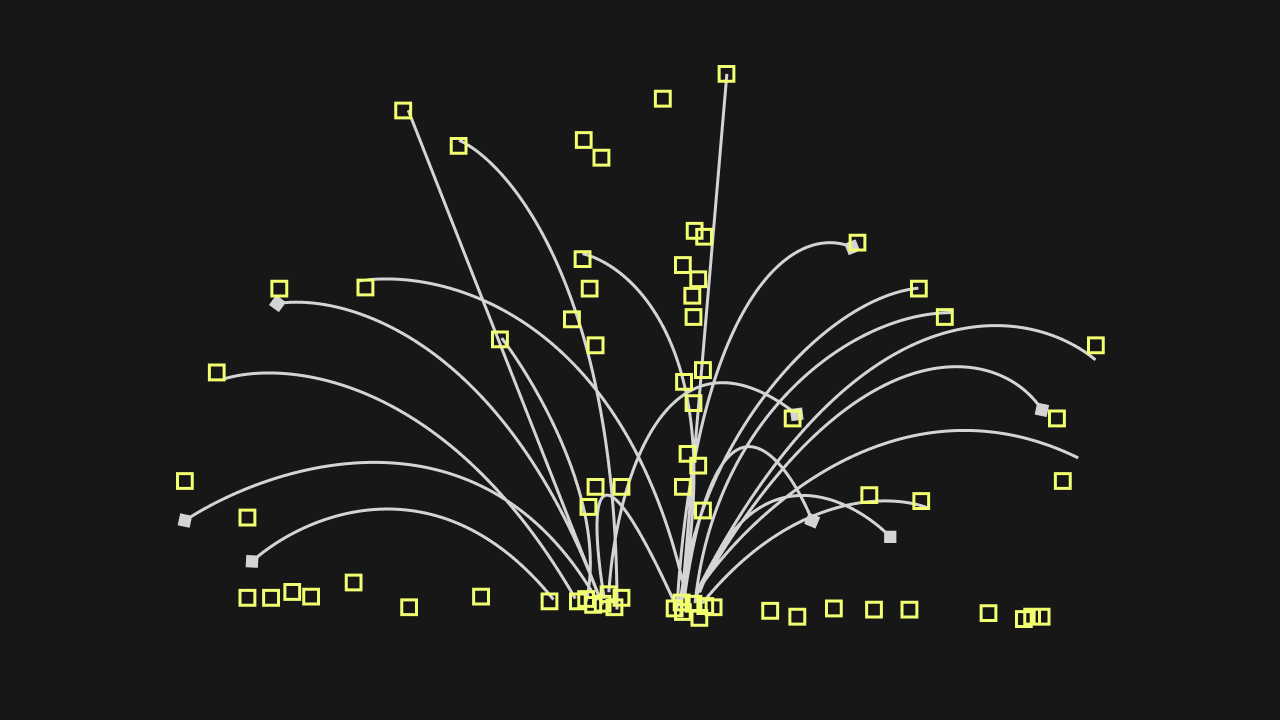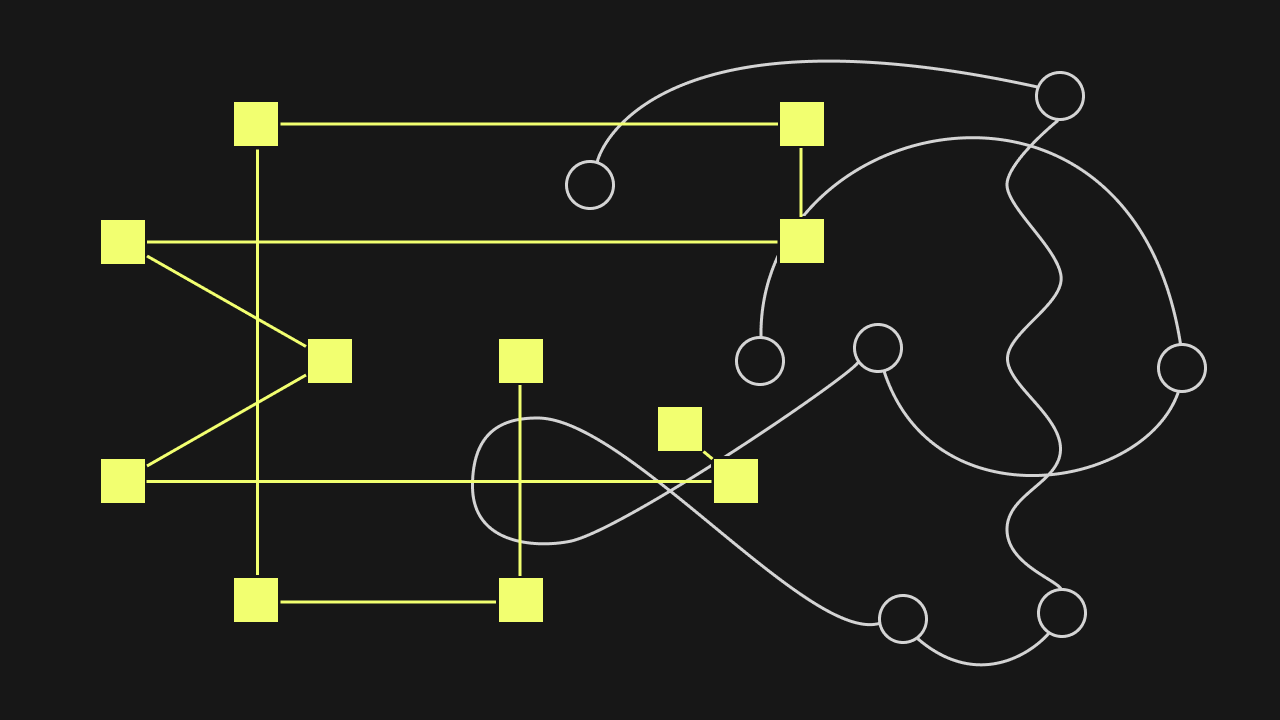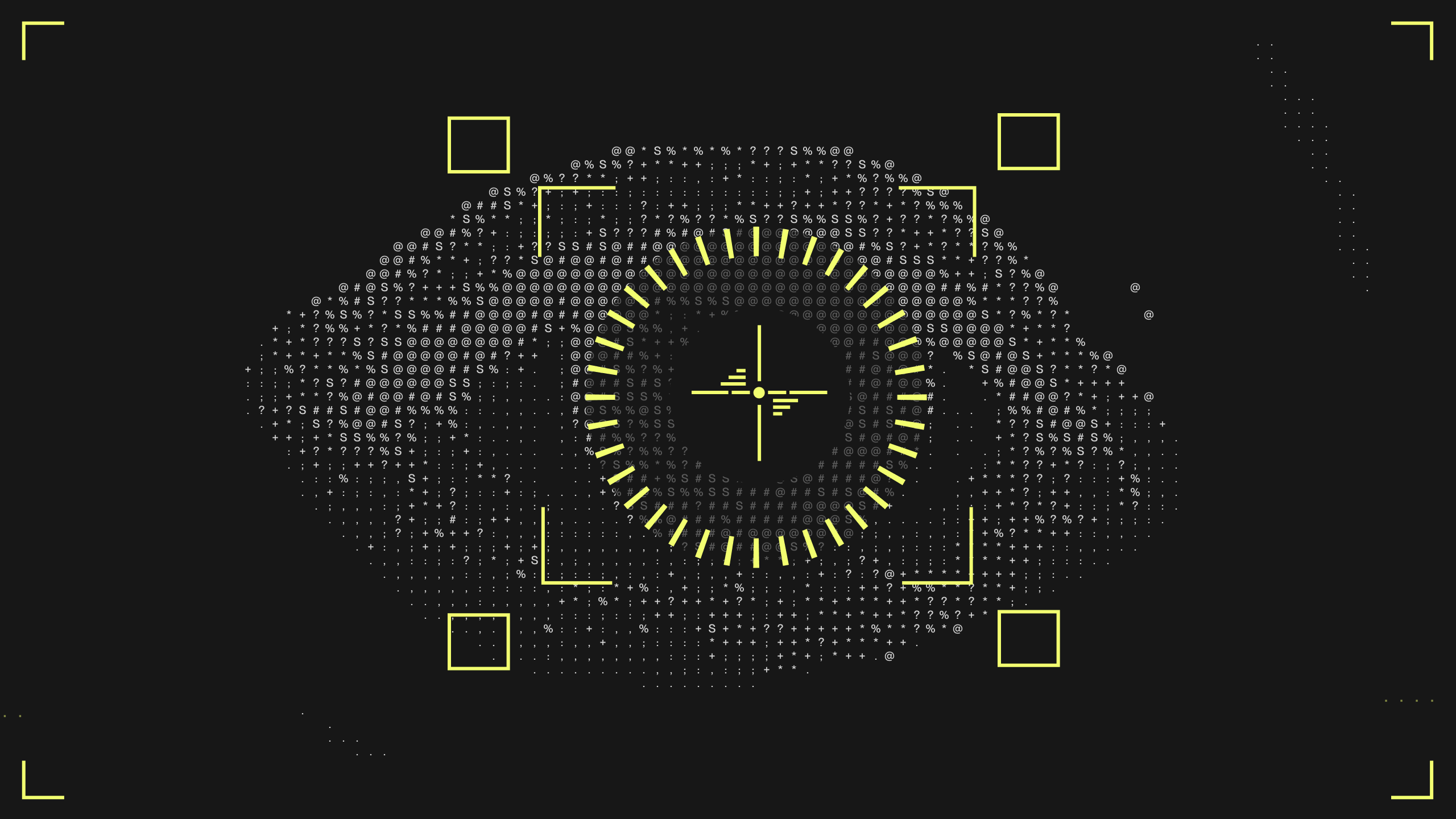
Key Takeaways
All You Need to Know About Optical Character Recognition (OCR): Moving from Recognition to Cognition
OCR is often sold as a “silver bullet” for paperwork, but on its own, it’s just a feature that converts images to text. It doesn’t solve the real problem: the manual, human-judgment-based work that follows- validation, matching, and approval.
- The Problem: Traditional OCR creates a “digital manual process.” It reads the text but fails when faced with real-world exceptions like blurry scans or mismatched POs, dumping them back into a human’s queue.
- The Solution: Kognitos integrates OCR natively into an AI-powered automation platform. Instead of just reading, the system understands the document, validates it against ERP data, and routes exceptions to humans in plain English for guidance.
The Impact: This approach automates the entire end-to-end process, not just data entry. It creates a fully auditable, resilient workflow that learns from human input, transforming OCR from a simple reader into an intelligent business partner.
Optical Character Recognition (OCR) has often been held up as a silver bullet for the mountains of paperwork that plague every finance, HR, and operations department. The pitch is simple: point a scanner at a document, and a beam of light will magically turn your paper problem into a digital solution.
Most articles you’ll find online will happily define what is Optical Character Recognition and list its virtues. They’ll tell you it’s the key to digital transformation.
But this is, frankly, misleading.
The truth is that Optical Character Recognition by itself is not a solution. It’s a feature. It’s a fantastic, necessary technology for reading a document. But it can’t understand that document, and it certainly can’t act on it.
A simple Optical Character Recognition tool just turns your paper-based manual process into a digital manual process.
The real, high-cost, high-risk bottleneck isn’t reading the document. It’s the ten steps of manual, human-judgment-based work that come after the text is read- the validating, matching, approving, and re-keying.
At Kognitos, we believe you deserve to solve the whole problem. We built our platform with this powerful technology directly into its core. We don’t sell it as a separate, clunky feature; it’s just a native part of how our system works.
So, the purpose of this article is to show you the immense value of what happens after the text is read. We’ll illustrate how our platform instantly uses Optical Character Recognition to read an invoice, but then immediately adds the real value by:
- Understanding what that invoice means.
- Validating it against your purchase orders in your ERP.
- Routing it for approval.
- Handling all the inevitable, real-world exceptions.
It’s time to stop shopping for a separate Optical Character Recognition tool and start looking for a platform that can automate your entire business process– a process that, in the modern world, naturally includes reading documents.
Part 1: What is Optical Character Recognition (OCR)? The Foundation
Before we can build on the concept, we have to lay the foundation. For anyone new to the term, what do you mean by Optical Character Recognition?
Optical Character Recognition (OCR) is a technology that converts different types of documents, such as scanned paper documents, PDF files, or images captured by a digital camera, into editable and searchable data.
At its core, the main role of OCR is to act as a digital bridge. It sees the text on a page, just as your eyes do, and translates it into a format that a computer can understand, process, and manipulate.
How Does OCR Technology Work?
When you scan a document, you’re just creating a picture (like a .jpeg or .tiff file). Your computer sees a single image file full of pixels; it has no idea that those pixels form the words “Invoice 12345.”
The OCR technology is what applies the intelligence. While the full process is highly technical, it generally involves three steps:
- Image Pre-processing: The Optical Character Recognition software first cleans up the image. It straightens the page, removes digital noise or spots, improves the contrast, and identifies the layout, separating text from any images.
- Character Recognition: This is the heart of OCR. The software analyzes the text block by block, line by line, and character by character. It uses two main methods:
- Pattern Matching: The system is fed a library of fonts (e.g., Arial, Times New Roman). It then compares the characters on the scanned page to these fonts, finding the best match.
- Feature Extraction: A more advanced method where the AI breaks a character down into its core components (e.g., a “T” is one horizontal line and one vertical line). This is much more effective for new fonts or messy, handwritten text.
- Post-processing: The output is then run through a spell-checker or a dictionary. The system might use context to make a smart guess (e.g., if it sees “Acceuntant,” it’s very likely “Accountant”).
This is the standard Optical Character Recognition pipeline. And for many years, this was where the innovation stopped. It was revolutionary, but it created a brand-new problem.
Part 2: The Digital Manual Process- Why OCR Alone Fails
So, your new Optical Character Recognition tool has successfully read an invoice and given you a text file. Congratulations.
Now what?
This is the “What Now?” problem, and it’s the dirty secret of the Optical Character Recognition industry. The text has been digitized, but the process is still completely manual.
A finance leader doesn’t just want a text file. They want a paid, auditable, correctly-coded invoice. A claims leader doesn’t just want a text file. They want an adjudicated, validated, and registered claim.
The Optical Character Recognition tool, by itself, achieves none of this.
The 80/20 Exception Rule
The happy path is a myth. Simple Optical Character Recognition software is often demoed with a perfect, machine-printed invoice where every field is in the same place. In the real world, your AP department is dealing with:
- Blurry scans from a 10-year-old fax machine.
- Invoices from a supplier who adds handwritten notes in the margin.
- POs that are referenced by a different number.
- Freight charges, taxes, and discounts that don’t match the original PO.
This is the messy 80% of your workflow. And what does your Optical Character Recognition tool do with this? It fails. It either extracts junk data or, more often, just gives up and flags the document for manual review.
This manual review queue is the digital equivalent of the paper-filled inbox you were trying to get rid of. You haven’t solved your problem; you’ve just moved it. This is why just buying an Optical Character Recognition tool leads to disappointment. It’s an incomplete solution.
The Real Work Isn’t Reading
Let’s use a real example of Optical Character Recognition in action. An invoice for $10,000 arrives.
Here’s what Optical Character Recognition does:
- Reads “Invoice #: 12345”
- Reads “PO #: 67890”
- Reads “Total: $10,000”
Here’s what your AP team actually has to do to get that invoice paid:
- Validate: Is “Invoice 12345” a duplicate? Has it been paid?
- Match: Log into the ERP, find “PO #67890,” and confirm that the $10,000 on the invoice matches the $10,000 on the PO.
- Handle Mismatches: (This is the big one). The invoice is $10,000, but the PO was only for $9,500. What now? The entire process stops. A human has to investigate the $500 discrepancy.
- GL Coding: The PO is for “Marketing Services.” What GL code and cost center does this get applied to? The Optical Character Recognition has no idea.
- Route for Approval: The PO was for $9,500, so the invoice is over the limit. This now needs to be routed to the VP of Marketing for a new approval.
- Archive & Audit: Finally, the approved invoice, the PO, and the approval record must be linked and stored for a future audit.
The Optical Character Recognition part was just 1% of the total effort. The other 99%- the high-judgment, high-risk, multi-system work- was still 100% manual.
Part 3: Reframing the Benefits of OCR- Moving from Eyes to Brain
This is why we need to completely reframe the benefits of OCR. The real benefits don’t come from the simple act of reading. They come from what happens next.
We’ve established that Optical Character Recognition provides the “eyes.” The value is created by the “brain” (the AI that understands the text) and the “hands” (the automation that acts on it).
When you combine OCR technology with a true intelligent automation platform, the benefits of OCR are transformed.
| Standard Benefit of OCR (The Eyes) | The Real Benefit of an Automated Process (The Brain & Hands) |
| Reduces Data Entry | Solves 100% of the Process. It doesn’t just reduce entry; it eliminates it. The system reads, validates, matches, and posts the invoice without a human ever touching it. |
| Faster Processing | True Process Velocity. It’s not just “faster” typing. It’s the difference between a 3-week manual process and a 3-minute autonomous process. |
| Digitizes Documents | Creates an Auditable System of Record. It doesn’t just save a digital copy. It creates a 100% transparent, unchangeable audit log that shows who approved what and when. This is a CFO’s dream. |
| Improves Accuracy | Manages Real-World Inaccuracy. This is the key. Simple OCR is not 100% accurate. The real benefit is a system that knows this and has an intelligent, built-in process for handling the inevitable exceptions. |
Part 4: The Kognitos Approach- Optical Character Recognition as a Native, Intelligent Feature
We saw this “What Now?” problem and decided to solve it from the ground up.
At Kognitos, Optical Character Recognition isn’t an integration. It’s not a separate tool you have to license, connect, and maintain. It is a native, fundamental, built-in part of our platform’s brain.
We don’t just do OCR. We automate the entire business process that OCR kicks off.
Here is an example of Optical Character Recognition in action again, but this time, it’s the Kognitos way.
- The Trigger: An invoice arrives as a PDF in an Outlook inbox.
- The Eyes (Native OCR): Kognitos automatically ingests the email and its attachment. Our native OCR technology reads the document instantly. It’s not a separate step; it’s just how the platform sees.
- The “Brain” (AI-Powered Understanding): The platform immediately understands what it’s seeing.
- “This is an invoice from ‘Acme Corp’ (Vendor #456).”
- “The total is $10,500. The PO number is 67890.”
- The “Hands” (Autonomous Action & Validation):
- Kognitos logs into your ERP (e.g., NetSuite, SAP, Oracle).
- It pulls PO #67890.
- It finds the mismatch: The PO was for $10,000, but the invoice is for $10,500.
- The “Mouth” (Intelligent Exception Handling):
- A simple Optical Character Recognition tool would fail and create an error ticket.
- Kognitos pauses this single process and routes the exception to a human in plain English. It sends a message in Slack or Teams to the AP Manager:
“Hi, Jane. I’ve received an invoice from Acme Corp that is $500 over the PO amount. The PO was for $10,000. Can you please (A) Approve the $500 overage, (B) Short-pay the invoice at the $10,000 PO amount, or (C) Route this to the Marketing VP for approval?”
- The Resolution: Jane clicks (C). Kognitos instantly sends the full context to the Marketing VP. The VP clicks “Approve.”
- The Finish: Kognitos receives the approval, combines it with the invoice and PO, and schedules the $10,500 payment in the ERP. The entire, auditable record is stored.
The Optical Character Recognition part was just the first two seconds of an end-to-end, 3-minute, fully-audited process. That is the real value. You shouldn’t have to buy a separate Optical Character Recognition software package and then spend six months trying to build a fragile, custom integration. You should have a platform that just does it.
Part 5: The Future of OCR- From Recognition to Cognition
So, what is the future of OCR?
The future of OCR technology is to disappear entirely. It’s to become a completely invisible, commoditized feature that is just expected to be part of any intelligent automation platform.
The innovation is no longer in reading the letter “A.” The innovation is in understanding what the document means and acting on it.
- From OCR (Recognition) to IDP (Understanding): The first step in this evolution is to “Intelligent Document Processing.” This is where OCR is combined with AI to understand context. The system doesn’t just read “12/01/2025”; it knows that’s the “Due Date.”
- From IDP (Understanding) to Kognitos (Acting): The final step is to combine understanding with action. This is what Kognitos does. The platform doesn’t just understand the “Due Date”; it acts on it. It schedules the payment, takes the early payment discount, and routes the approval, all while communicating in plain English.
This is the future. Stop focusing on the eyes. The revolution is in the brain and the hands. The future of Optical Character Recognition is not Optical Character Recognition at all; it’s true, end-to-end, autonomous business process automation.
Discover the Power of Kognitos
Our clients achieved:
- 97%reduction in manual labor cost
- 10xfaster speed to value
- 99%reduction in human error