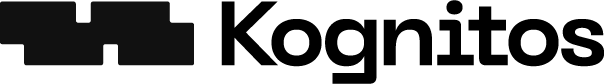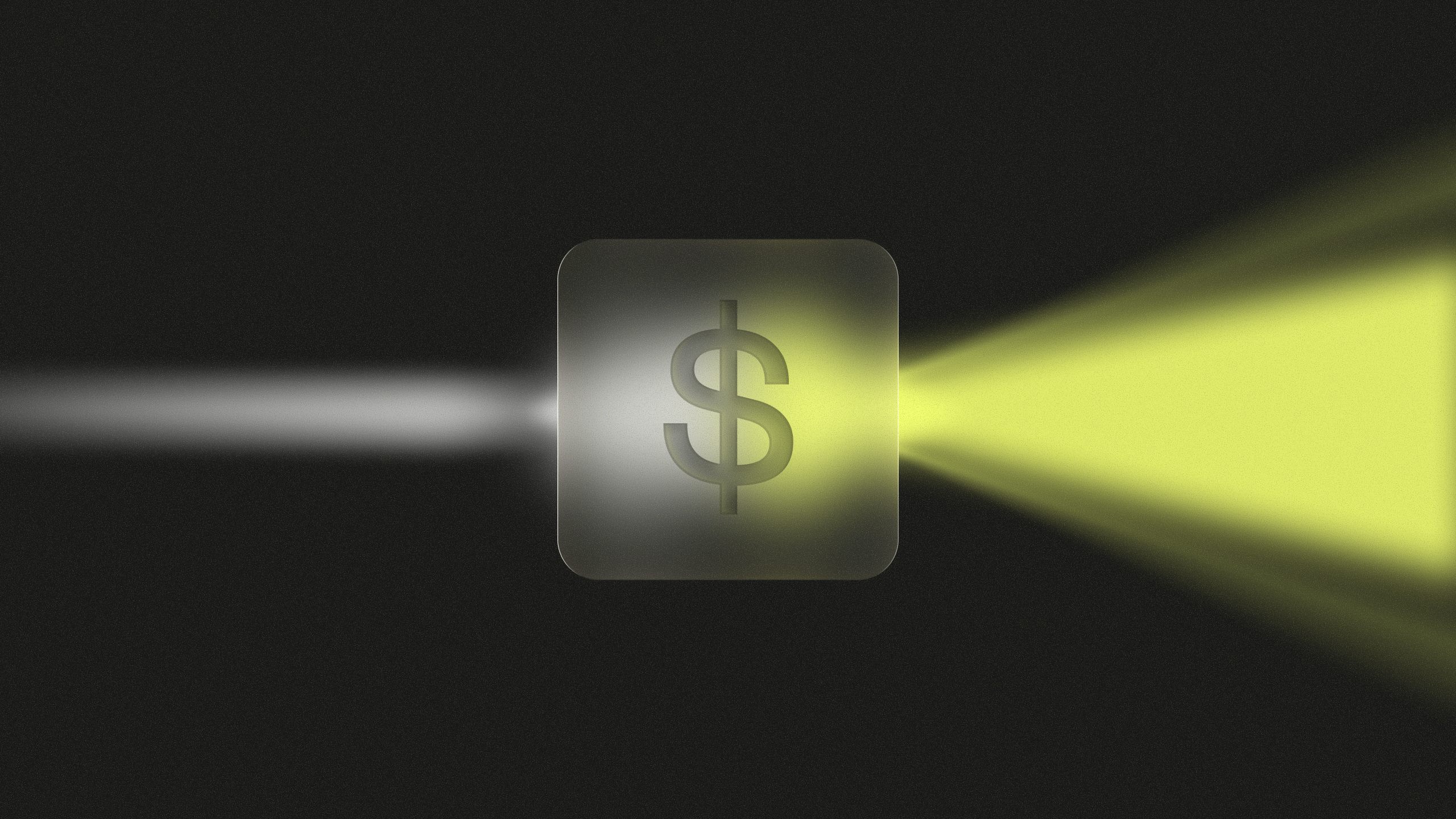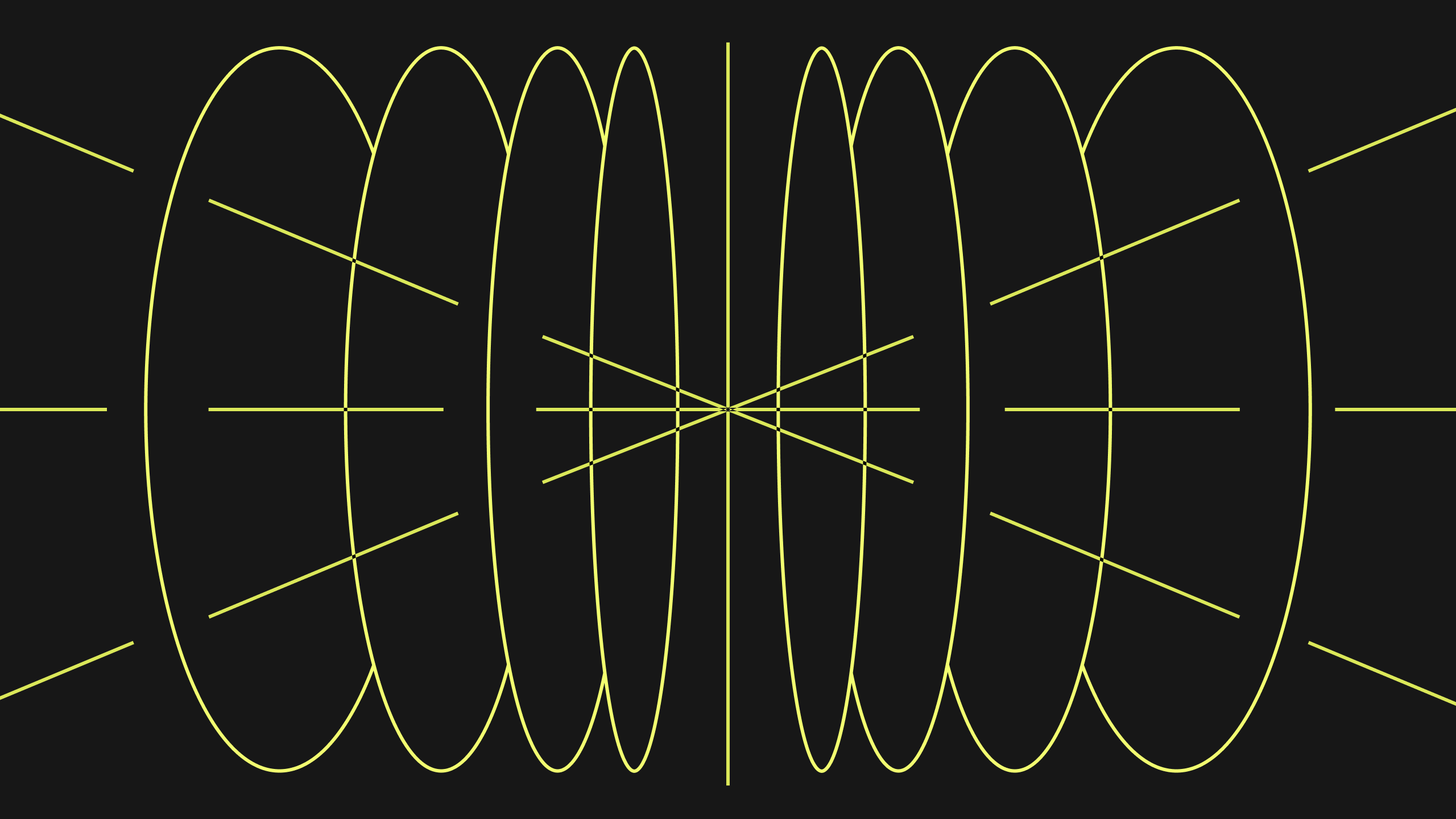Key Takeaways
When selecting the best accounts payable (AP) automation software for 2025, businesses must look beyond basic OCR and workflow capabilities.
- What to look for: The leading solutions are powered by generative AI, can perform automated three-way matching, have sophisticated exception handling, and offer seamless ERP integration.
- The business impact: The right software will not only reduce manual effort and errors but also provide valuable insights into spending and cash flow.
- The key goal: To turn the AP department into a strategic asset.
For large organizations, the accounts payable (AP) department often faces significant hurdles. Think about the time wasted on manual data entry from invoices, the slow and complicated approval processes using emails or paper, the constant follow-up on exceptions, and the delicate balance of paying suppliers promptly yet strategically. Plus, the ever-present risk of errors or even fraud can really put things down, consuming valuable team hours and resources. If your AP team is wrestling with these challenges, you’re likely exploring ways to make operations smoother and strengthen your financial controls. The good news is that technology provides a powerful answer: accounts payable automation. And the key to success lies in identifying the best accounts payable automation software that truly aligns with your specific organizational needs.
Choosing to automate accounts payable isn’t just a minor upgrade; it’s a smart, strategic move that can bring substantial improvements. It shifts the AP function from being a reactive cost center to a more proactive, controlled, and insightful part of your financial operations. Organizations that have automated their AP function report up to 81% lower processing costs and 73% faster processing cycle times, as per Forbes.
However, with so many options available, figuring out the right fit can feel overwhelming. This guide is designed for finance leaders and the IT teams supporting them. We’ll break down what makes an effective automated accounts payable system, the crucial features you should evaluate, and the important considerations for making an informed decision. We’ll also explore how modern solutions, especially those powered by Artificial Intelligence (AI), are setting new standards, and what to look for when you’re on the hunt for the best accounts payable automation software for your company.
What Exactly is an Automated Accounts Payable System?
An automated accounts payable system is a tech solution created to digitize and simplify the entire journey of an invoice. From the moment it’s received all the way through to when the payment is recorded, it aims to minimize the need for people to manually handle things. Its main goal is to automate accounts payable workflows, making them faster, more accurate, and easier to understand.
Here are some of the core things these systems typically include:
| Core Component | Description |
| Invoice Intake | Electronically capturing invoices, regardless of whether they arrive as PDFs, email attachments, through EDI systems, scanned documents, or supplier portals |
| Data Extraction | Utilizes OCR and AI to automatically extract crucial information from invoices. |
| Validation & Matching | Automatically verifies invoice accuracy and compares it to purchase orders and goods received records. |
| Approval Workflow | Electronically routes invoices for approval based on custom rules (e.g., dollar limits, department codes). |
| Payment Integration | Connects with existing payment systems or ERP software to facilitate approved payments. |
| Archiving & Reporting | Securely stores digital invoices, maintains audit trails, and provides performance reports. |
Why Consider AP Automation? The Benefits Are Clear
For companies still relying heavily on old-fashioned, manual processes, a common question pops up: Is investing in automated accounts payable really worth the cost and effort? The evidence strongly suggests it is. The use cases go way beyond just making things go faster:
- Enhanced Efficiency & Cost Savings: Automating tasks like data entry, invoice matching, and approval routing drastically reduces manual labor, leading to significant cost savings on processing, paper, and late fees. This frees up your AP team for more strategic work, boosting overall productivity and providing a strong ROI.
- Improved Accuracy & Compliance: Automation minimizes human errors, leading to fewer incorrect or duplicate payments and better adherence to financial regulations. Digital workflows automatically generate detailed audit trails, simplifying internal audits and ensuring solid compliance.
- Better Financial Control & Visibility: Gain real-time insights into every invoice’s status, identify bottlenecks, and accurately forecast payment obligations. This transparency allows for improved cash flow management and more accurate financial reporting.
- Stronger Supplier Relationships: Faster, more accurate invoice processing and timely payments lead to fewer supplier inquiries and foster stronger, more collaborative relationships with key vendors, potentially enhanced by supplier portals.
- Scalability for Growth: Automated AP systems can easily handle increasing invoice volumes, enabling your department to scale efficiently and support business expansion without a proportional increase in manual effort.
These compelling benefits of AP automation software show that it’s a valuable strategic investment, not just a minor operational change. It truly pays to automate AP processes.
Key Features of the Best Accounts Payable Automation Software
Identifying the best accounts payable automation software means looking beyond just basic computerization. The leading solutions today incorporate smart features, flexibility, and are designed with the user in mind. Here are the critical features and capabilities you should be evaluating:
- Intelligent Data Capture & Matching: Prioritize AI-powered Intelligent Document Processing (IDP) for accurate extraction of header and line-item data from various invoice formats, even learning from corrections. The system should also automate two-way and three-way matching, intelligently flagging only true exceptions for human review.
- Flexible Workflow & ERP Integration: Seek software that offers dynamic and easily configurable approval workflows based on complex business rules, adept at handling exceptions. Crucially, it must provide deep, seamless, and real-time (or near real-time) integration with your ERP or accounting system to ensure data consistency and eliminate manual reconciliation.
- Comprehensive Reporting & Embedded AI/ML: Demand real-time dashboards and customizable reports for tracking key metrics, spending analysis, and cash flow management. The platform should also embed AI and Machine Learning to detect fraud/duplicates, suggest GL coding, optimize discount capture, and identify process improvements over time.
- Robust Security & Compliance: Ensure the solution features a strong security architecture, including high security standards (like SOC 2 compliance), detailed user permissions, data encryption, and comprehensive audit logs to meet both internal policies and regulatory needs.
- Supplier Collaboration & Intuitive UX: Look for a secure supplier portal that allows vendors to submit invoices, check their status, and manage profiles, significantly reducing the AP team’s workload and improving vendor relations. Finally, the software must offer an intuitive user experience for both the AP team and approvers to ensure high adoption and efficiency.
Evaluating potential solutions against these criteria will help you find software that truly meets the needs of a modern finance department looking to automate accounts payable.
Key Considerations When Choosing Your Solution
Beyond just the features, several practical factors will influence your decision to automate AP functions:
- Understanding the Costs: Pricing models for AP automation software vary. Common approaches include monthly or annual subscriptions, per-invoice fees, or tiered pricing based on features and volume. Make sure you understand the total cost of ownership (TCO), including setup fees, training, integration costs, and ongoing support. The pricing should align with your budget and expected return on investment (ROI).
- Implementation Timeline: How long will it take to get the system up and running? What internal resources will you need to allocate? Does the vendor offer strong implementation support and project management?
- Scalability for the Future: Can the software handle your current invoice volume and easily scale as your company grows or experiences busy periods?
- Vendor Reliability and Support: Assess the vendor’s reputation, read customer reviews, evaluate their financial stability, understand their product roadmap, and check the quality of their customer support and training resources.
Navigating the Market: Which AP Automation Software is Right for You?
There isn’t one single “top” or universally best accounts payable automation software. The ideal solution is the one that best fits your organization’s specific needs, your current technology setup, your industry, and your overall business goals. Instead of looking for a one-size-fits-all winner, focus on thoroughly evaluating your options based on the key features and considerations we’ve discussed. Prioritize solutions that offer strong integration capabilities, powerful AI features, flexibility, robust security, and a user-friendly experience. Trying out a proof-of-concept (POC) or pilot program can be incredibly helpful in making your final decision.
As you explore your options for the best accounts payable automation software, remember that the right solution can significantly transform your finance operations. By carefully considering your unique needs and evaluating potential vendors against the criteria outlined, you can make an informed decision that sets your organization up for greater efficiency and control.
Discover the Power of Kognitos
Our clients achieved:
- 97%reduction in manual labor cost
- 10xfaster speed to value
- 99%reduction in human error
An automated accounts payable system is a technology solution that digitizes and streamlines the entire AP process, from when an invoice is received and the data is captured, through validation, matching, approval routing, and payment integration, ultimately reducing manual tasks and boosting efficiency.
AI can be a game-changer in accounts payable by intelligently pulling data from all sorts of invoice formats (going beyond basic OCR), automatically matching complex invoices (2-way and 3-way), spotting unusual activity and potential fraud, suggesting smart GL coding, optimizing when you pay invoices to grab discounts, and enabling smarter workflow routing and exception handling.
Absolutely, for most organizations, AP automation is a worthwhile investment. The advantages, including significant cost reductions, faster invoice processing times, fewer errors, better financial oversight, improved relationships with suppliers, and stronger compliance, typically lead to a strong return on investment (ROI).
There’s no single “top” AP automation software, as the best choice really depends on your company’s specific needs, size, industry, existing tech (especially your ERP), and budget. It’s crucial to evaluate solutions based on key features like smart data capture, matching capabilities, how flexible the workflows are, integration options, AI features, security, and ease of use.
The cost can vary quite a bit. Factors that influence pricing include the vendor’s pricing model (subscription, per-invoice fees), the features you select, your invoice volume, how complex the implementation is, integration needs, and the level of support you require. Costs can range from a few thousand to hundreds of thousands of dollars annually. It’s important to figure out the total cost of owning and using the software.
The main benefits are lower costs for processing invoices, faster time to get invoices paid, fewer errors, better accuracy, a clearer view of your spending and cash flow, the ability to get discounts for early payments, better relationships with your suppliers, better ways to follow rules and keep records, and your AP team being able to do more with their time.
Kognitos offers unique features by allowing users to define their AP processes in regular English. Its AI understands the intent behind these descriptions, can handle complex invoices and problems by thinking through them, makes everything clear with its easy-to-read automation steps, and connects smoothly with other systems, making things less complicated than with traditional tools.
Kognitos can automate accounts payable by using AI to understand how you describe your processes in English. It smartly takes in and gets data from invoices, compares them based on the rules it understands, sends them for approval in a smart way, and deals with problems by talking to your team, learning as it goes and connecting with your main computer systems to record everything.