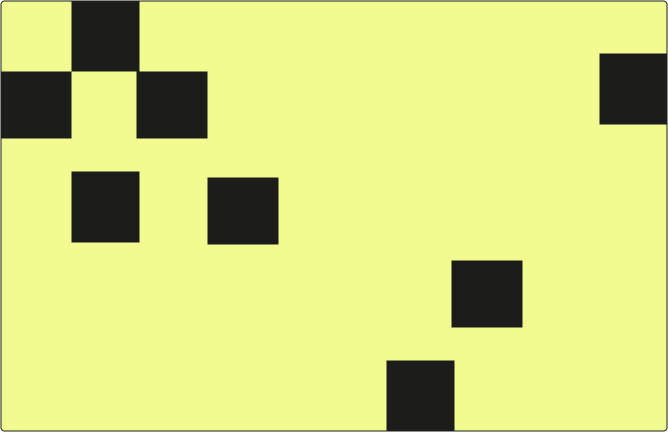An AI agent that automates the reconciliation of tax-related balance sheet accounts (e.g., income taxes payable, deferred tax assets/liabilities) by comparing balances between the general ledger, tax provision software, and supporting tax calculations/schedules, identifying discrepancies, and gathering initial supporting documentation.
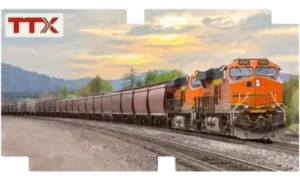
The company’s centralized approach to railcar management enables it to meet the dynamic needs of the rail industry, providing reliable and cost-effective solutions to its customers.