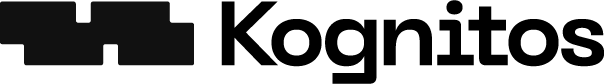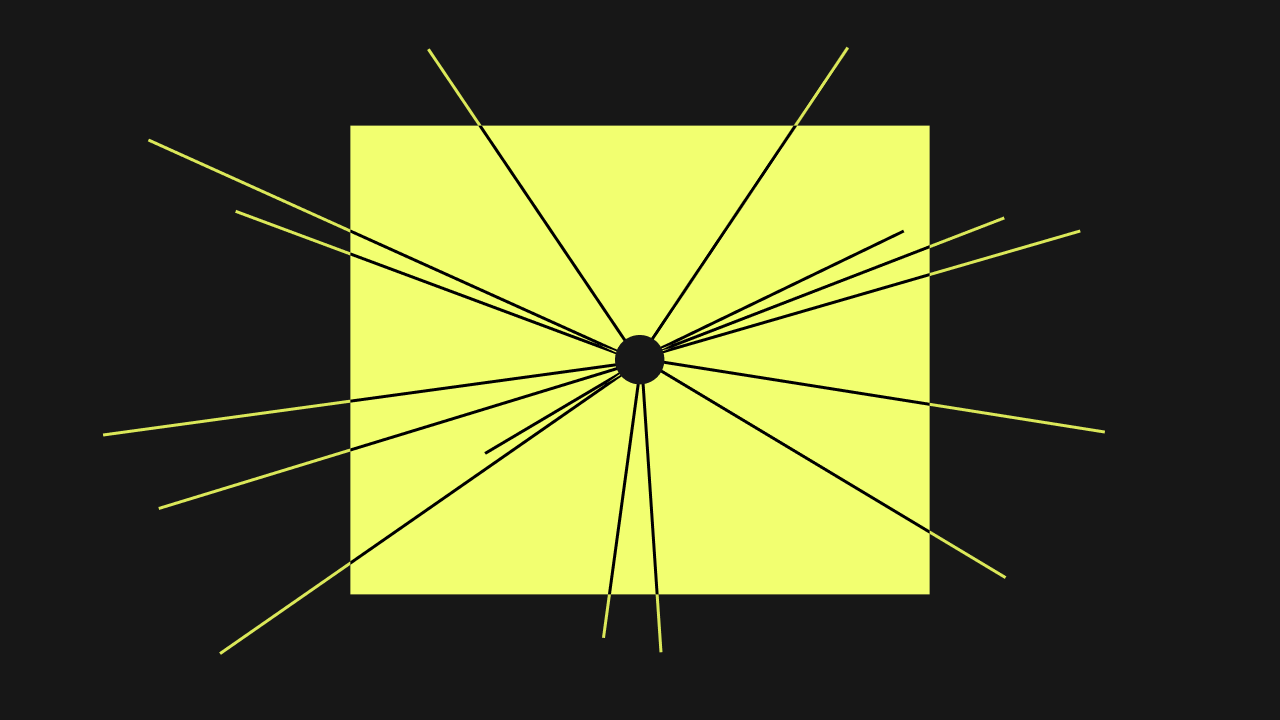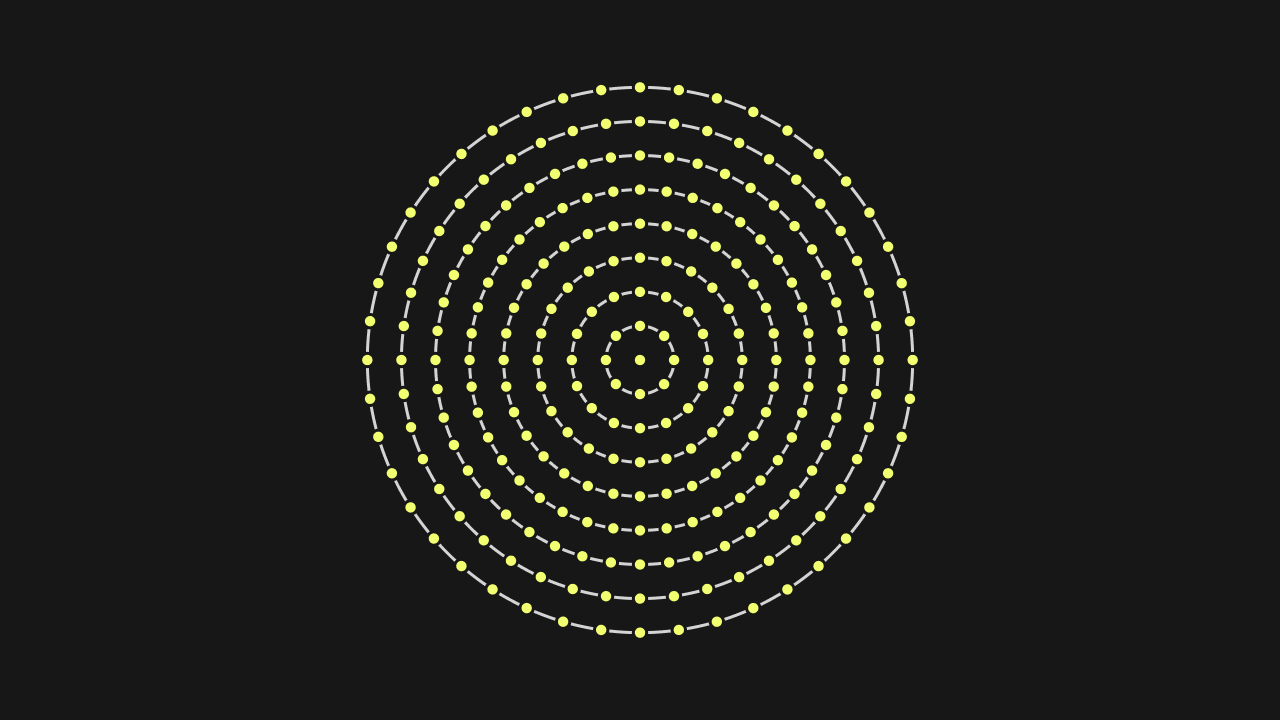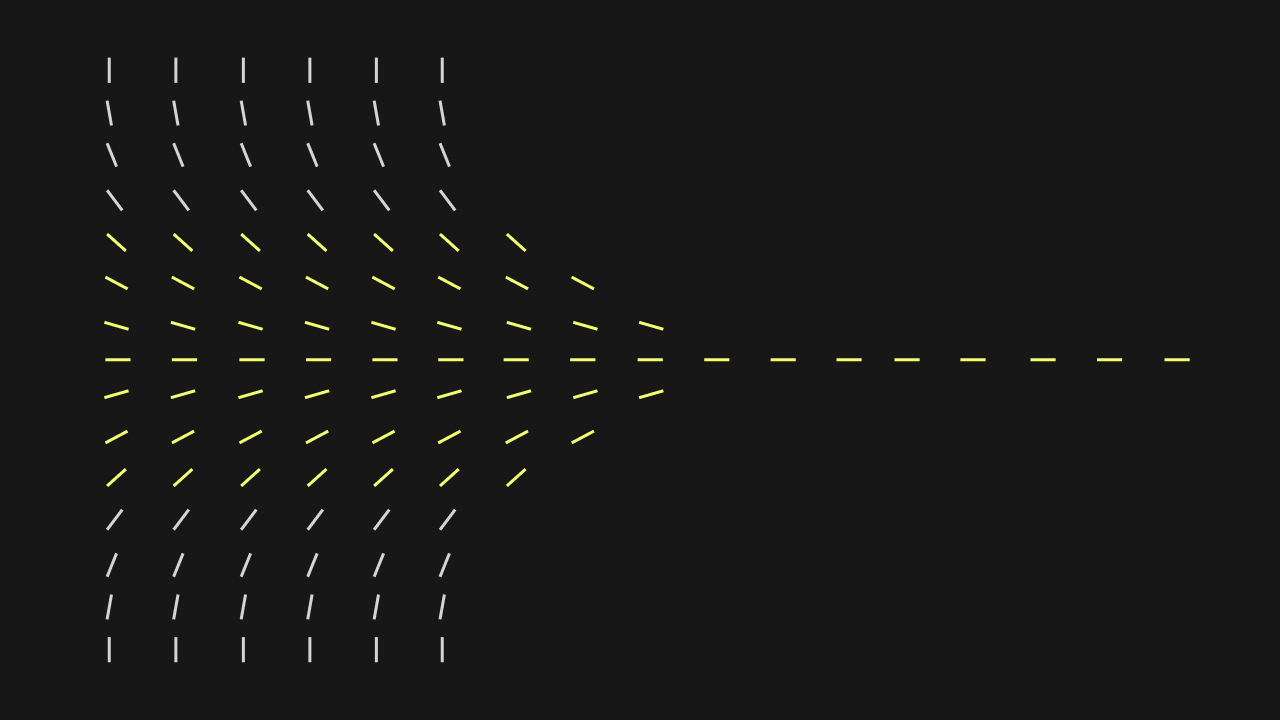Key Takeaways
Workflow automation is the design and execution of a series of tasks in a business process without human intervention.
- What are the benefits: Primary benefits include increased efficiency, cost savings, and improved accuracy by eliminating human error. Common use cases include invoice approvals and employee onboarding.
- The business impact: It allows employees to focus on more valuable activities and provides greater visibility into business operations.
- The key to success: Successful implementation involves first mapping the existing process, then using a platform to design the new, automated flow.
What is Workflow Automation?
Workflow automation is the use of technology to automatically execute a series of tasks or processes based on predefined rules, logic, and triggers. Imagine a chain of interconnected steps that, once initiated, proceed without manual intervention, guided by software. This is the essence of an automated workflow. It takes the repetitive, time-consuming, and often error-prone manual tasks within a business process and translates them into an efficient, machine-driven sequence.
From handling customer inquiries to processing invoices or onboarding new employees, any process with a repeatable sequence of actions can be a candidate for workflow automation. The goal is not just to speed things up, but to ensure consistency, reduce human error, and free up employees for more strategic and complex work. This fundamental concept underpins all effective automated workflow solutions.
The Undeniable Benefits of Workflow Automation
Implementing workflow automation offers a compelling array of advantages for large enterprises, extending far beyond simple time savings. These workflow automation benefits translate directly into competitive advantage and improved operational resilience.
- Increased Efficiency and Speed: Automated workflows execute tasks much faster than humans, leading to quicker process completion times. This directly translates to faster service delivery, quicker financial closings, and accelerated project cycles.
- Reduced Costs: By minimizing manual effort, organizations can reallocate resources, reduce labor costs associated with repetitive tasks, and eliminate expenses tied to manual errors or rework. This is a significant driver for investing in workflow automation solutions.
- Improved Accuracy and Reduced Errors: Machines are less prone to human error. Automation ensures that tasks are performed consistently according to predefined rules, virtually eliminating mistakes, data discrepancies, and compliance breaches.
- Enhanced Productivity: Employees are liberated from mundane, repetitive tasks, allowing them to focus on higher-value activities that require critical thinking, creativity, and human interaction. This boosts overall organizational productivity.
- Greater Transparency and Accountability: Automated workflows provide clear audit trails, showing who did what and when. This enhances visibility into process bottlenecks, improves accountability, and simplifies compliance reporting.
- Better Customer and Employee Experience: Faster service, fewer errors, and streamlined internal processes lead to more satisfied customers and happier, more engaged employees.
- Scalability: Automated processes can easily scale up or down to meet fluctuating business demands without needing proportional increases in human resources. This allows businesses to grow efficiently.
- Improved Compliance and Governance: Standardized and automated processes inherently support regulatory compliance by ensuring adherence to rules and providing verifiable records. This is crucial for industries like finance and healthcare.
- Strategic Focus: By automating operational chores, leaders can dedicate more time and resources to strategic planning, innovation, and core business growth initiatives.
- Data-Driven Insights: Workflow automation systems often generate valuable data about process performance, bottlenecks, and efficiency gains, providing insights for continuous improvement.
These multifaceted workflow automation benefits underscore why it’s a strategic imperative for modern enterprises seeking to thrive in a data-driven world.
Key Use Cases for Workflow Automation
The versatility of workflow automation means it can be applied across virtually every department and industry within a large organization. Here are some prominent use cases, showcasing how automated workflow solutions deliver tangible value:
- Finance and Accounting:
- Accounts Payable Automation: Automating invoice capture, data extraction, three-way matching, approval routing, and payment processing. This streamlines the entire procure-to-pay cycle, significantly reducing manual effort.
- Expense Report Processing: Automating the submission, approval, and reimbursement of employee expenses, ensuring adherence to company policies.
- Financial Closing: Orchestrating tasks involved in monthly, quarterly, and annual financial closes, such as data consolidation, reconciliations, and report generation.
- Treasury Operations: Automating cash management, liquidity forecasting, and bank reconciliation processes.
- Human Resources (HR):
- Employee Onboarding/Offboarding: Automating the setup of new employees (IT access, payroll, benefits) or the tasks involved in employee departure (account deactivation, final paychecks).
- Leave Request Management: Streamlining the submission, approval, and tracking of employee leave.
- Performance Management: Automating aspects of performance review cycles, including feedback collection and goal setting.
- Sales and Marketing:
- Lead Nurturing: Automating email sequences, content delivery, and sales follow-ups based on lead behavior. A workflow automation CRM integration is key here.
- Marketing Campaign Execution: Automating the deployment of marketing materials, social media posts, and analytics reporting.
- Sales Order Processing: Streamlining the creation, approval, and fulfillment of sales orders.
- IT Operations:
- IT Service Management (ITSM): Automating ticket routing, incident response, and service request fulfillment.
- User Provisioning: Automating the creation and modification of user accounts and access permissions across various systems.
- System Monitoring and Alerting: Automating responses to system anomalies or performance issues.
- Customer Service:
- Complaint Resolution: Automating the routing of customer complaints to the correct department and tracking resolution progress.
- Information Requests: Automating responses to common customer inquiries using chatbots or knowledge base integration.
- Legal and Compliance:
- Contract Management: Automating contract drafting, review cycles, approvals, and secure storage.
- Regulatory Reporting: Automating the collection and submission of data required for compliance.
These enterprise application examples demonstrate how powerful workflow automation is across diverse business functions.
The Role of Workflow Automation Software
The backbone of any successful workflow automation implementation is the right software. Workflow automation software ranges from simple task automation tools to complex, enterprise-grade platforms designed to orchestrate end-to-end processes across an entire organization.
Key features often found in robust workflow automation systems include:
- Process Modeling and Design: Tools that allow users to visually map out workflows and define their logic, rules, and decision points.
- Integration Capabilities: The ability to connect with various existing business systems (ERP, CRM, HRIS, databases, email, etc.) to ensure seamless data flow. This is critical for effective workflow automation CRM or finance integrations.
- Rule Engines: Mechanisms to define the conditions under which specific actions should be taken or workflows should branch.
- Monitoring and Analytics: Dashboards and reporting tools to track process performance, identify bottlenecks, and measure efficiency gains.
- User Interface for Task Management: Portals or dashboards where human users can interact with automated workflows, provide approvals, or handle exceptions.
- Security and Compliance Features: Built-in security protocols, audit trails, and access controls to ensure data protection and regulatory adherence.
- Scalability: The ability to handle increasing volumes of data and transactions as the business grows.
Choosing the right workflow automation solutions depends heavily on an organization’s specific needs, existing IT infrastructure, and the complexity of the processes targeted for automation.
Implementing Workflow Automation
Successful workflow automation implementation is a strategic undertaking that requires careful planning and execution. Here are the key steps:
- Identify and Analyze Processes: Begin by identifying high-impact, repetitive, and rule-based processes that are good candidates for automation. Document the current state of these workflows, including all steps, roles, and potential bottlenecks.
- Define Automation Goals: Clearly articulate what you want to achieve with automation. Is it cost reduction, increased speed, improved accuracy, or better compliance? Specific, measurable goals are crucial.
- Select the Right Workflow Automation Software: Based on your process analysis and goals, choose a platform that aligns with your technical capabilities, integration needs, and scalability requirements. Consider solutions that support natural language for greater business user empowerment, like Kognitos.
- Design the Automated Workflow: Using your chosen workflow automation software, design the future state of the automated process. This involves mapping out each step, defining rules, setting triggers, and establishing integration points.
- Pilot and Test: Start with a small pilot project to test the automated workflow in a controlled environment. Thoroughly test all scenarios, including exceptions, and gather feedback from users. This iterative approach is vital for successful workflow automation implementation.
- Deploy and Monitor: Once testing is complete and the workflow is validated, deploy it across the relevant departments. Continuously monitor its performance, track key metrics, and gather feedback for ongoing optimization.
- Train and Manage Change: Provide comprehensive training to employees who will interact with the new automated workflows. Effective change management strategies are essential to ensure user adoption and minimize resistance.
- Iterate and Optimize: Workflow automation is not a one-time project. Regularly review performance, identify areas for further improvement, and continuously optimize your automated workflows to adapt to evolving business needs.
Kognitos: Intelligent Automation Beyond Traditional Workflows
While many workflow automation solutions focus on rigid, rule-based processes, Kognitos offers a revolutionary approach that leverages natural language and AI reasoning to redefine process automation workflow. For large enterprises dealing with complex, often unstructured processes in finance, accounting, and operations, this is a game-changer.
Kognitos is fundamentally different from:
- RPA: It doesn’t simply mimic human actions; it understands the intent of the business process described in natural language, enabling it to handle variations and exceptions intelligently.
- Low-code/No-code: Kognitos removes the need for coding or drag-and-drop interfaces for process definition. Business users simply type out their instructions in plain English, making automation accessible to everyone.
- Generic AI Platforms: Kognitos is purpose-built for enterprise process automation, with AI reasoning capabilities that allow it to learn, adapt, and make decisions within defined boundaries, rather than just performing generic tasks.
- Backend-heavy tools: Kognitos empowers business users to drive automation directly, liberating IT teams from becoming bottlenecks in automation initiatives.
Consider a multi-step financial close process that involves gathering data from disparate systems, performing complex reconciliations, and seeking multiple approvals. While a traditional workflow automation software might automate some of the data transfers, handling exceptions like missing entries or discrepancies often requires manual intervention. Kognitos can interpret natural language instructions for these steps, automatically identify and flag exceptions, and even initiate corrective actions or seek human input when necessary, all without a single line of code.
This unique capability of Kognitos addresses the limitations of many existing workflow automation systems, enabling true end-to-end intelligent automation that can adapt to the unpredictable nature of real-world business processes. It represents a significant leap forward in how automated workflow solutions can benefit large organizations.
Overcoming Challenges in Workflow Automation
Despite the clear workflow automation benefits, implementing these systems can present challenges.
- Complexity of Existing Processes: Many business processes are not well-documented or are inherently complex, making them difficult to translate into automated workflows. Thorough process analysis is key.
- Integration with Legacy Systems: Older, disparate systems may not have modern APIs, making workflow automation integration challenging and requiring custom development.
- Data Quality Issues: Automated workflows rely on clean, accurate data. Poor data quality can lead to errors and undermine the effectiveness of automation.
- Resistance to Change: Employees may be apprehensive about automation, fearing job displacement or a difficult learning curve. Effective communication and change management are crucial.
- Scope Creep: Starting with overly ambitious projects can lead to delays and failures. It’s often better to begin with smaller, high-impact workflows and scale gradually.
Choosing flexible workflow automation solutions that minimize integration complexity and empower business users, like Kognitos, can significantly mitigate these challenges.
The Future of Automated Workflow Solutions
The future of workflow automation is increasingly intelligent, adaptive, and human-centric. We can expect to see:
- Deeper AI Integration: More seamless embedding of AI capabilities like natural language processing, machine learning, and predictive analytics directly into workflow automation software, leading to truly intelligent process automation workflow.
- Hyperautomation: The combination of multiple technologies—including AI, RPA, machine learning, and process mining—to automate as many business processes as possible.
- Low-Code/No-Code Evolution: While Kognitos offers pure natural language, the broader trend towards making automation more accessible to business users will continue.
- Adaptive Workflows: Systems that can learn and adapt to changing conditions and business rules, rather than relying solely on rigid, predefined logic.
- Greater Human-AI Collaboration: The focus will increasingly be on augmenting human capabilities, with AI handling repetitive tasks and humans focusing on complex problem-solving, strategic thinking, and creative work.
Ultimately, the evolution of workflow automation systems will continue to empower businesses to operate with unprecedented agility, precision, and efficiency.
Discover the Power of Kognitos
Our clients achieved:
- 97%reduction in manual labor cost
- 10xfaster speed to value
- 99%reduction in human error
AI workflow automation refers to the use of artificial intelligence technologies, such as natural language processing, machine learning, and AI reasoning, to automate complex business processes. Unlike traditional rule-based workflow automation, AI-driven systems can handle unstructured data, understand context, learn from exceptions, and make intelligent decisions, leading to more adaptive and resilient automated workflow solutions. Kognitos is an example of a platform enabling AI workflow automation.
Many tools are used for workflow automation, ranging from specialized workflow automation software like business process management (BPM) suites, Robotic Process Automation (RPA) platforms, integration platforms, and dedicated workflow engines. For advanced process automation workflow that leverages AI and natural language, platforms like Kognitos are used. The choice depends on the complexity of the workflow and the desired level of intelligence.
Work process automation is synonymous with workflow automation. It refers to the application of technology to automatically execute a series of tasks or steps within a business process, following predefined rules and logic. The goal is to streamline operations, reduce manual effort, improve accuracy, and enhance efficiency across an organization.
Workflows can be categorized in several ways, often based on their structure or purpose:
- Sequential Workflows: Tasks are completed in a linear, step-by-step order.
- Parallel Workflows: Multiple tasks can be performed simultaneously.
- State Machine Workflows: Processes where the sequence of tasks depends on the current state of the process and specific conditions.
- Ad-hoc Workflows: Less structured and more flexible, often involving human decision-making at various points.
Most workflow automation systems can manage a combination of these types.
An automated workflow is a sequence of tasks or steps within a business process that is executed automatically by software, without human intervention, once initiated. It follows predefined rules and logic to ensure consistency, speed, and accuracy, transforming manual, repetitive operations into efficient, machine-driven processes.
To automate a workflow:
- Identify suitable processes: Look for repetitive, rule-based, or high-volume tasks.
- Map the current workflow: Document every step, decision point, and stakeholder.
- Define goals: What do you want to achieve (e.g., reduce errors, save time)?
- Choose the right automation tool: Select workflow automation software that fits your needs (e.g., Kognitos for natural language automation).
- Design the automated workflow: Configure the steps, rules, and integrations within the chosen tool.
- Test thoroughly: Run pilot programs and refine the workflow.
- Deploy and monitor: Launch the automated workflow and continuously track its performance and impact.
- Provide training: Ensure users understand the new automated process.