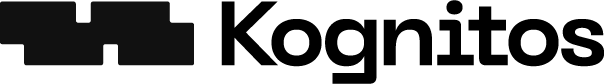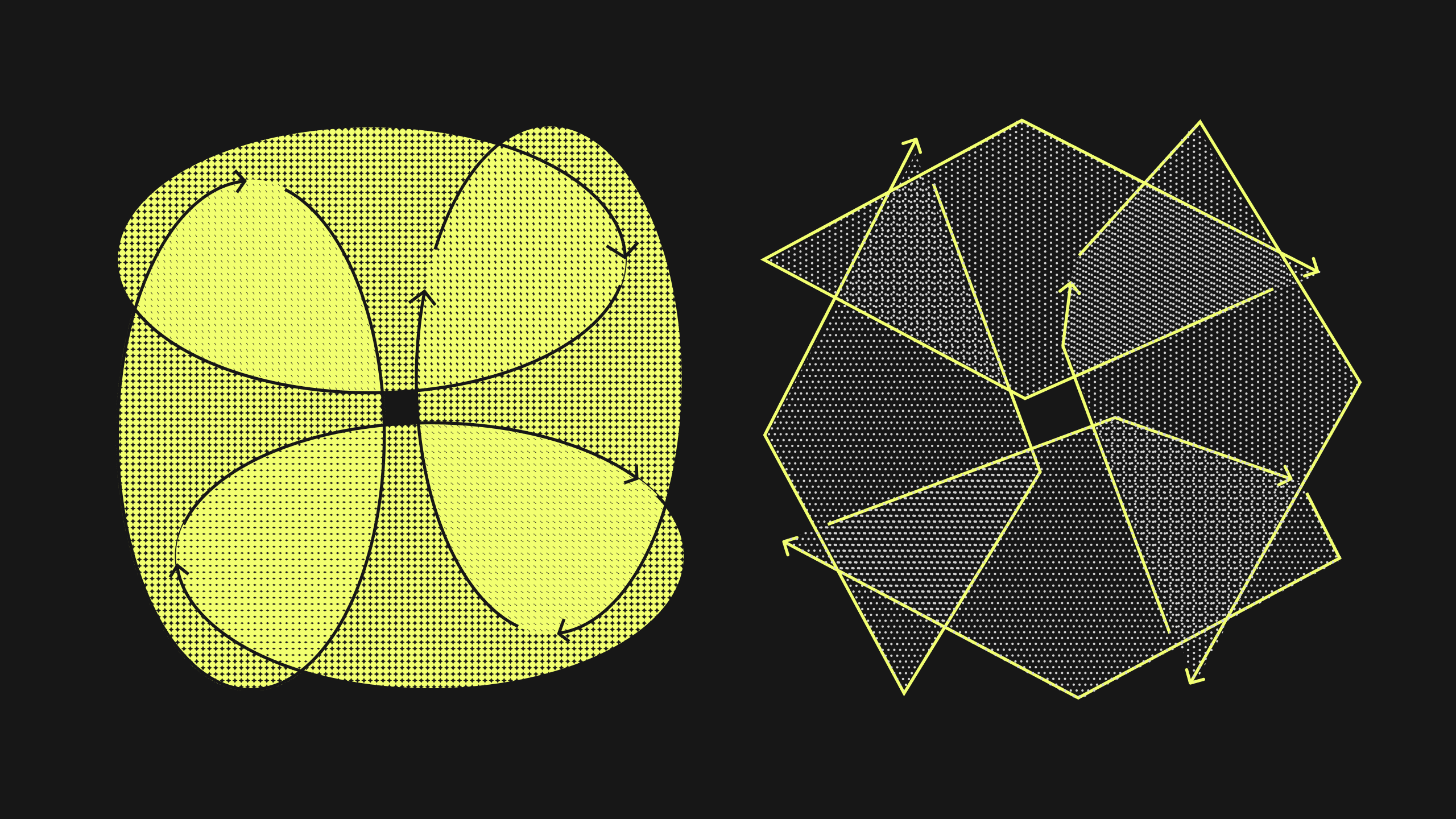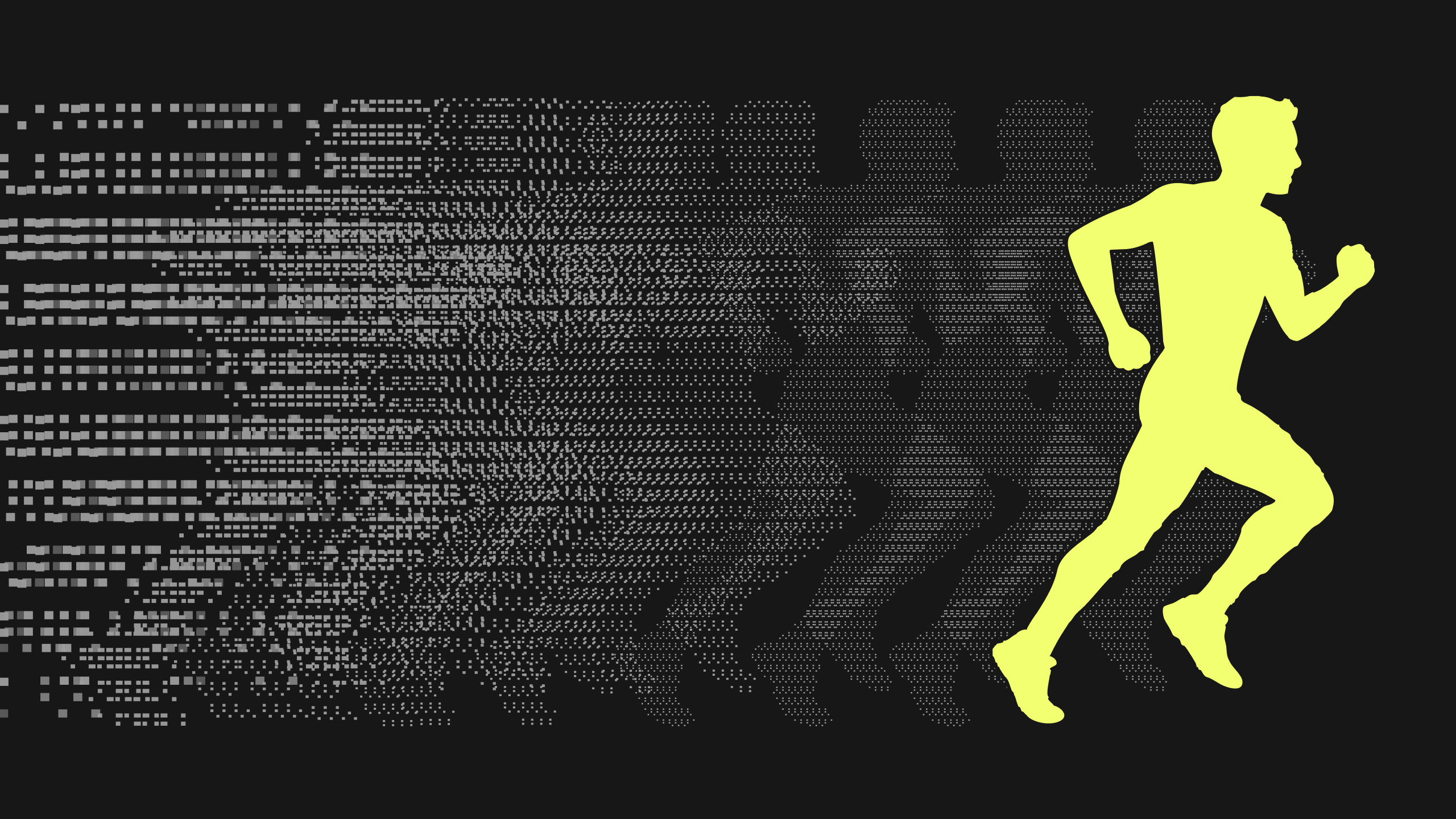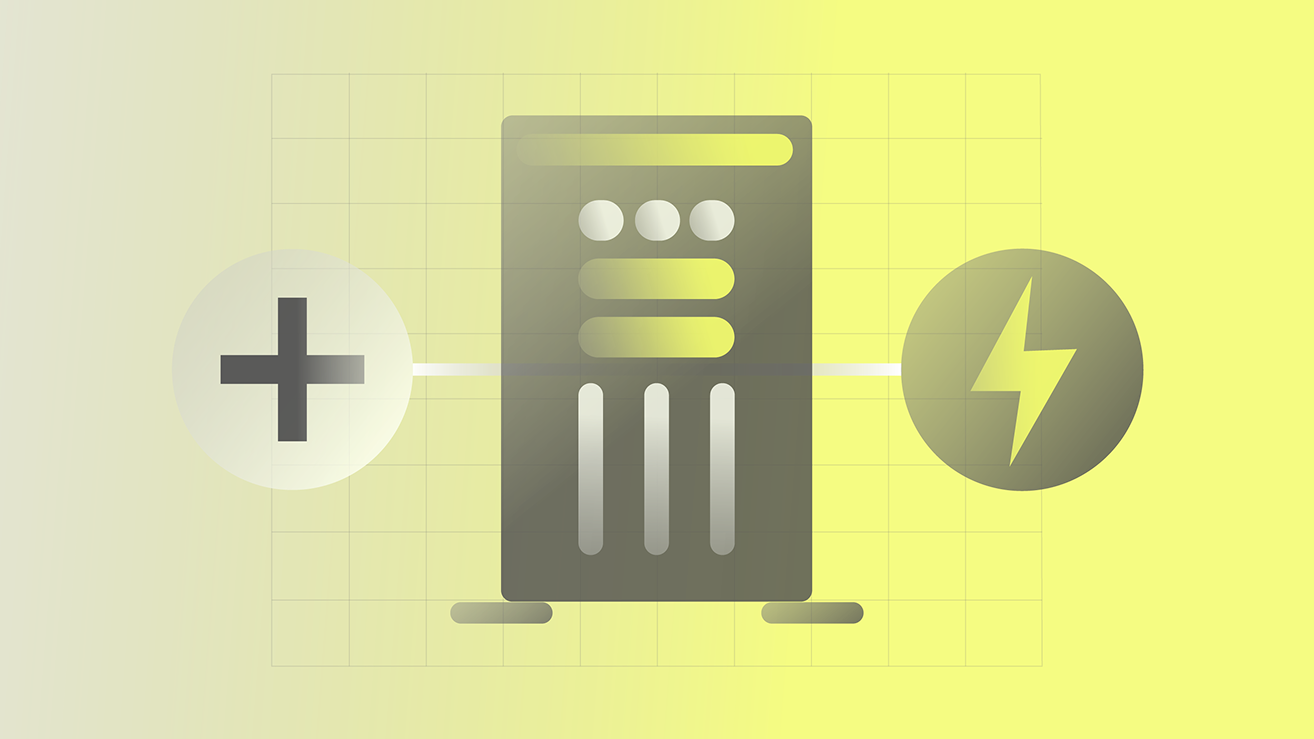
Key Takeaways
For beginners, automating IT operations (ITOps) is essential for managing modern, complex IT environments.
- Where to start: This guide explains that a great first step is to automate user provisioning and de-provisioning. Another good candidate is automating server patching and updates. Automating the response to common system alerts is also a high-impact starting point.
- The business impact: By progressively automating these foundational operations, IT teams can reduce their manual workload and improve system reliability.
- The key principle: Start with simple, rule-based, and high-volume tasks.
Automation in IT Operations
Information Technology (IT) operations form the foundation of the digital backbone of any large enterprise. The consistent delivery of services, maintenance of robust infrastructure, and seamless management of digital resources are paramount. This is where Automation in IT Operations asserts its indispensable value. What is automation in information technology? It is the strategic deployment of software, intelligent systems, and advanced workflows to manage and execute day-to-day IT tasks and processes with minimal human intervention. This proactive approach transforms manual, often repetitive, IT tasks into streamlined, efficient, and reliable digital procedures.
This article comprehensively explains Automation in IT Operations and its subset, IT process automation. It will detail precisely how AI and sophisticated automated workflows are fundamentally transforming daily IT management, moving beyond mere task execution to intelligent orchestration. For corporate leaders, understanding these advancements is crucial for optimizing IT spend, enhancing service delivery, and securing operational resilience.
The Need for Automation in IT
Modern IT environments are characterized by escalating complexity, ballooning data volumes, and an ever-increasing demand for instantaneous service delivery. These factors collectively highlight the pressing needs for automation within IT operations. Manual processes, while once sufficient, now struggle to keep pace with the scale and speed required, leading to inefficiencies, errors, and increased operational risk.
Key needs for automation in IT include:
- Managing Complexity at Scale: The sheer number of servers, applications, cloud services, and user requests is too vast for manual oversight.
- Reducing Human Error: Repetitive tasks are prone to human mistakes, which can lead to outages, security vulnerabilities, or compliance breaches.
- Accelerating Service Delivery: Users expect immediate resolution and provisioning, making manual turnaround times unacceptable.
- Ensuring Consistency: Manual operations often lack standardization, leading to variations in quality and compliance.
- Optimizing Costs: Labor-intensive IT tasks contribute significantly to operational expenditures.
- Enhancing Security: Proactive threat detection and automated response are vital in a constantly evolving cybersecurity landscape.
Addressing these fundamental needs for automation is critical for any IT operations system striving for optimal performance and efficiency.
The Primary Goal of IT Operations Automation
The overarching objective guiding the implementation of automated solutions in the IT domain is profoundly strategic. What is the primary goal of automation in IT operations? It transcends mere task execution; its fundamental aim is to achieve unparalleled operational efficiency, unwavering reliability, and superior service delivery, thereby directly supporting core business objectives. It transforms the IT operations workflow from a reactive stance to a proactive, value-driven engine.
This primary goal encompasses:
- Maximizing Operational Efficiency: Automating routine tasks frees IT personnel from mundane activities, allowing them to focus on higher-value, strategic initiatives like innovation, problem-solving, and system architecture.
- Ensuring Service Continuity: By minimizing human error and enabling rapid, automated responses to incidents, automation significantly improves the stability and availability of IT services.
- Driving Business Agility: A highly automated IT infrastructure can provision resources faster, deploy applications quicker, and adapt to changing business demands with greater responsiveness, directly contributing to organizational agility.
- Optimizing Resource Allocation: Automation ensures that IT resources (human and technical) are utilized optimally, reducing operational costs and maximizing the return on technology investments.
Ultimately, the primary goal is to transform IT from a cost center into a strategic enabler for the entire enterprise, making it a truly resilient IT operations system.
Key Benefits of Automating IT Operations
Implementing comprehensive Automation in IT Operations yields a multitude of profound advantages that permeate every facet of an organization. The benefits of automating IT Operations extend far beyond mere cost savings, impacting reliability, security, compliance, and strategic innovation.
Key advantages include:
- Increased Efficiency and Speed: Automated tasks are executed rapidly and consistently, drastically reducing manual effort and accelerating IT service delivery.
- Significant Cost Reduction: Minimizing manual labor, reducing errors, and optimizing resource allocation directly translates into substantial operational expenditure savings.
- Enhanced Reliability and Uptime: Automation eliminates human error in repetitive tasks, leading to more stable systems, fewer incidents, and improved service availability.
- Greater Scalability: Automated IT operations workflow can easily handle increased volumes of requests or infrastructure changes without a proportional increase in human staffing.
- Improved Compliance and Security Posture: Automation enforces security policies consistently, automates audit trail generation, and enables rapid response to security threats, strengthening compliance and overall security.
- Better Data Quality and Visibility: Automated processes ensure consistent data entry and collection, providing cleaner data for analytics and offering real-time insights into IT operations.
- Empowered IT Workforce: Freeing IT professionals from mundane tasks allows them to focus on complex problem-solving, strategic planning, and innovation, boosting morale and productivity.
- Consistent Service Delivery: Automation standardizes IT processes, ensuring that services are delivered uniformly and reliably, irrespective of human intervention.
These compelling benefits of automating IT Operations underscore why it is a strategic imperative for any large enterprise.
AI’s Pivotal Role in IT Operations Automation
The advent of Artificial Intelligence has profoundly transformed the landscape of Automation in IT Operations, elevating it from rule-based task execution to intelligent, adaptive orchestration. Is AI used in IT operations? Unquestionably, yes. AI is now integral to maximizing the impact of IT automation examples.
AI revolutionizes IT operations by:
- Intelligent Anomaly Detection: AI algorithms continuously monitor vast amounts of system logs, network traffic, and application performance data, identifying unusual patterns that indicate potential issues before they escalate into incidents. This provides critical needs for automation in proactive monitoring.
- Predictive Maintenance: Through predictive analysis, AI analyzes historical data from infrastructure components to forecast potential failures, enabling IT teams to perform maintenance proactively and prevent costly outages. This enhances the reliability of the entire IT operations system.
- Automated Root Cause Analysis: AI can rapidly correlate data from multiple sources (incident tickets, monitoring alerts, change logs) to suggest probable root causes for problems, significantly accelerating problem resolution.
- Smart Automation of Complex Workflows: AI enhances traditional workflow automation by enabling systems to handle unstructured data (e.g., natural language from support tickets), make contextual decisions, and adapt to dynamic IT environments. This allows organizations to automate IT processes that were previously too complex for rigid rules.
- Chatbots and Virtual Assistants: AI-powered chatbots handle routine support requests, answer FAQs, and guide users through troubleshooting steps, offloading basic inquiries from IT support teams.
The integration of AI makes IT automation smarter, more adaptive, and capable of addressing the complex, dynamic needs for automation in modern IT.
Which IT Operation Processes Can Be Automated?
Virtually every facet of IT operations presents an opportunity for automation, leveraging IT process automation tools to streamline workflows. Identifying which IT operation processes can be automated is a strategic exercise for efficiency gains. These IT automation examples illustrate the breadth of possibilities.
Common IT operations workflow examples ripe for automation include:
- User Provisioning and Deprovisioning: Automatically creating user accounts, assigning access rights, configuring software, and deactivating accounts upon departure across multiple systems.
- Incident Management and Ticketing: Automating incident creation, intelligent routing of tickets to the correct support queue, initial diagnostics, and status updates, often based on keywords or categories.
- Patch Management and Software Updates: Automating the scheduling, deployment, and verification of software patches and updates across servers, workstations, and applications, ensuring security and compliance.
- Backup and Recovery: Automating data backup schedules, verification processes, and recovery procedures to ensure data integrity and business continuity.
- Cloud Resource Provisioning: Automatically provisioning and de-provisioning virtual machines, storage, and network resources in cloud environments based on demand or predefined policies.
- Network Device Configuration: Automating the configuration of routers, switches, and firewalls, ensuring consistency and compliance with security policies.
- Compliance Reporting: Automatically collecting data from various IT systems and generating reports required for regulatory compliance audits, enhancing accuracy and reducing manual effort.
- Security Event Response: Automating initial responses to security alerts, such as isolating affected systems or blocking malicious IP addresses.
These IT automation examples demonstrate how organizations can automate IT processes to achieve significant improvements in efficiency, reliability, and security across the entire IT operations system.
Intelligent Automation in IT Operations and Kognitos
For large enterprises seeking to master Automation in IT Operations, Kognitos offers a fundamentally transformative approach. Its Agentic AI-powered platform inherently enables advanced IT operations workflow automation through its patented natural language AI and profound AI reasoning, making enterprise-grade automation natively accessible for orchestrating intelligent IT processes.
Kognitos empowers leaders to define and automate complex IT processes using plain English. This bridges the gap between understanding IT operational needs and actually automating them, allowing users closest to the work to articulate their requirements, and Kognitos uniquely translates that direct human insight into precise, auditable automation, making it a pivotal solution among IT process automation tools.
Kognitos’ Unique Contribution to Automation in IT Operations:
- Natural Language Automation for IT Workflows: Kognitos fundamentally changes how IT teams automate IT processes. Professionals can define, automate, and monitor complex IT workflows using everyday English commands, dramatically accelerating deployment and adoption across diverse IT functions. This is ideal for managing intricate IT operations workflow tasks.
- AI Reasoning for Adaptive IT Management: Unlike rigid, rule-based systems, Kognitos’ AI reasoning ensures exceptional precision, even with complex data or variations common in IT. Its patented Process Refinement Engine continuously learns from human guidance, enabling IT workflows to adapt dynamically to new scenarios and maintain high accuracy, enhancing the entire IT operations system.
- Unified Platform for Holistic IT Orchestration: Kognitos provides a single, cohesive platform that supports diverse back-office processes, including advanced built-in document and Excel processing (often relevant for IT asset management or vendor contracts). This eliminates tool sprawl, making it a comprehensive IT process automation software that streamlines Automation in IT Operations across the board.
- Comprehensive AI Governance for IT Integrity: The neurosymbolic AI architecture guarantees that all IT workflows are followed with absolute precision and are fully auditable, eliminating AI hallucinations by design. This ensures reliable and compliant operations, a critical advantage for managing sensitive IT operations system components and data.
- Seamless Integration with All IT Systems: Kognitos can interact with both modern and legacy IT systems. Its browser automation capabilities allow it to seamlessly integrate with older applications that lack APIs, ensuring comprehensive Automation in IT Operations across your entire infrastructure. Its automatic agent regression testing further supports continuous improvement and confidence in IT process changes.
Kognitos streamlines the entire journey to intelligent Automation in IT Operations, making advanced enterprise IT automation practical, scalable, and inherently secure for large organizations.
Strategic Steps to Automate IT Operations
Successfully implementing Automation in IT Operations requires a methodical approach. Understanding what are the steps to automate IT operations ensures a smooth transition and maximizes the benefits. This guides organizations from initial assessment to continuous optimization.
- Assess Current IT Processes: Identify manual, repetitive, or error-prone tasks within your IT operations workflow. Prioritize processes with high volume, critical impact, or significant compliance requirements. This highlights the immediate needs for automation.
- Define Automation Goals: Clearly articulate the desired outcomes (e.g., reduce incident resolution time by X%, automate Y% of user requests) and align them with broader business objectives.
- Choose the Right Automation Tools: Select IT process automation tools that offer the necessary capabilities, such as AI, natural language processing, and integration with your existing IT operations system. Platforms like Kognitos are designed for this.
- Design the Automated Workflow: Map out the “to-be” automated IT operations workflow, detailing every step, decision point, and system interaction. Focus on simplifying the process.
- Pilot and Iterate: Implement the automation in a controlled environment. Gather feedback, refine the workflow based on real-world performance, and make necessary adjustments.
- Scale and Monitor: Roll out successful automations across the organization. Continuously monitor performance, identify new needs for automation, and optimize the IT operations workflow for ongoing efficiency gains.
- Foster Collaboration: Encourage IT teams and business users to collaborate on identifying and implementing automation, ensuring wider adoption and benefit realization.
Following these steps allows organizations to effectively automate IT processes and achieve substantial operational gains.
The Future of Autonomous IT Environments
Automation in IT Operations is no longer an optional enhancement; it is a fundamental pillar for achieving operational resilience and strategic advantage in the digital age. As enterprises continue to navigate increasing complexity and demand for always-on services, the ability to automate IT processes intelligently will define their success. The future points towards highly autonomous IT environments, driven by advanced IT process automation tools.
Discover the Power of Kognitos
Our clients achieved:
- 97%reduction in manual labor cost
- 10xfaster speed to value
- 99%reduction in human error
Automation in information technology refers to the use of software, scripts, and AI-powered tools to perform repetitive, manual, or rule-based tasks within IT operations with minimal human intervention. Its goal is to improve efficiency, accuracy, and reliability across various IT functions, from infrastructure management to service delivery.
The primary goal of automation in IT operations is to achieve unparalleled operational efficiency, unwavering reliability, and superior service delivery, thereby directly supporting core business objectives. It aims to transform the IT operations workflow from a reactive stance to a proactive, value-driven engine, making the IT function a strategic enabler for the enterprise.
Yes, AI is extensively used in IT operations to enhance automation. AI technologies enable intelligent anomaly detection, predictive analysis for maintenance, automated root cause analysis, and smart automation of complex IT workflows. AI helps IT teams anticipate needs for automation, process unstructured data, and make context-aware decisions, making IT operations more proactive and efficient.
Many IT operation processes can be automated, including:
- User provisioning/deprovisioning.
- Incident management and ticketing.
- Patch management and software updates.
- Backup and recovery procedures.
- Cloud resource provisioning.
- Network device configuration.
- Compliance reporting. These are common IT automation examples where automation delivers significant benefits.
The steps to automate IT operations typically involve: assessing current IT processes to identify needs for automation, defining clear automation goals, choosing appropriate IT process automation tools (like Kognitos), designing the automated IT operations workflow, piloting and iterating, scaling the solution, and continuously monitoring and optimizing performance.
The benefits of automating IT Operations are numerous: increased efficiency and speed, significant cost reduction, enhanced reliability and uptime, greater scalability, improved compliance and security posture, better data quality and visibility, and an empowered IT workforce freed for strategic tasks. These benefits drive overall improvements in the IT operations system.